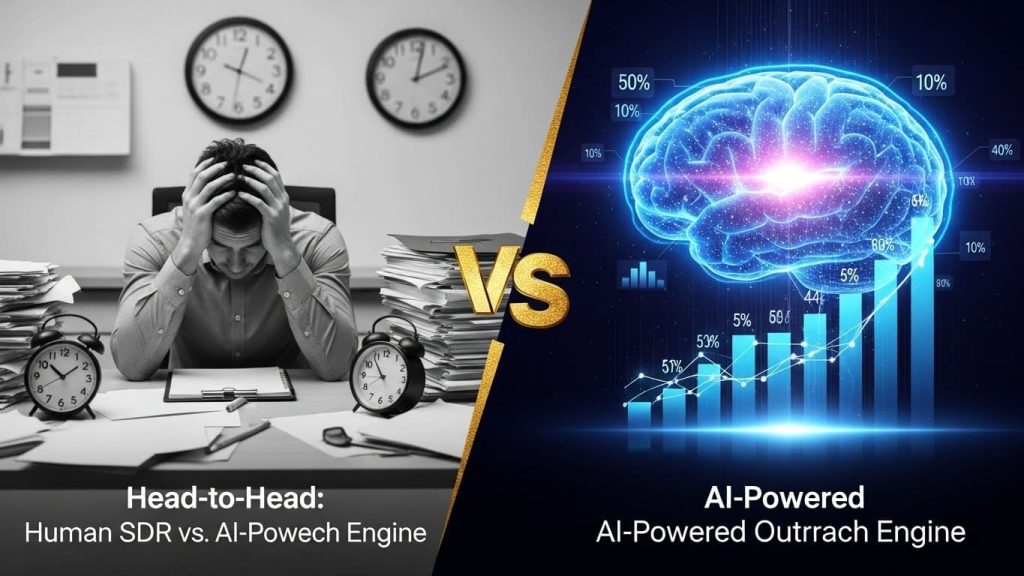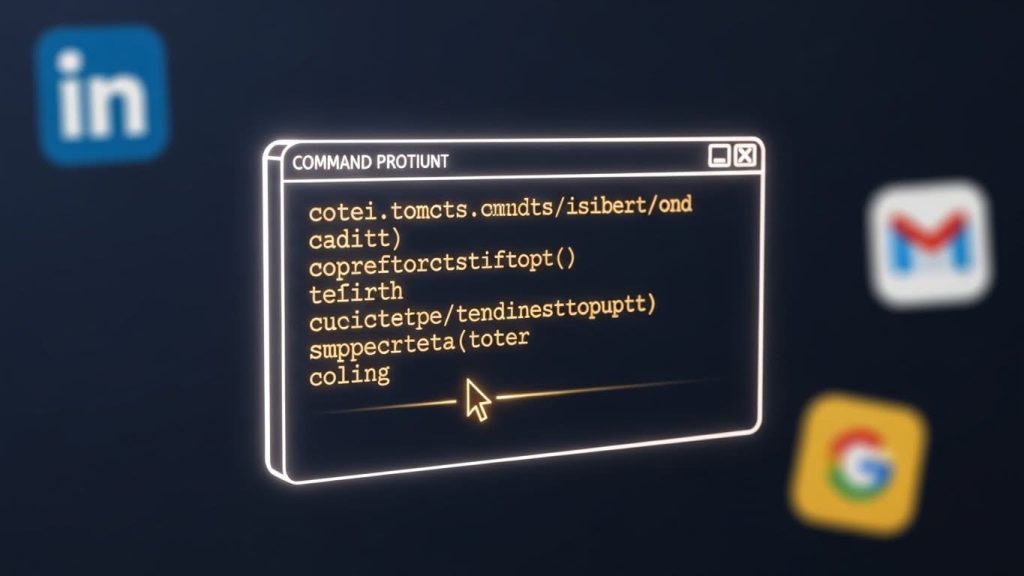In today’s fast-paced digital landscape, automation has emerged as a critical strategy for maximizing productivity, reducing errors, and freeing human talent to focus on high-value creative and strategic work. When powered by artificial intelligence, automation transcends simple task repetition to become an intelligent system capable of handling complex workflows, making decisions, and continuously improving performance.
This comprehensive guide explores how AI-driven automation is transforming businesses and individual workflows, providing practical insights into implementation strategies, best practices, and real-world applications that deliver measurable results.
Understanding AI-Powered Automation
The Evolution of Automation
Traditional automation relied on rigid rules and scripts: if condition X occurs, then perform action Y. While effective for simple, repetitive tasks, this approach struggled with variability, exceptions, and contexts requiring judgment. AI-powered automation introduces flexibility and intelligence, enabling systems to handle nuanced situations, learn from experience, and adapt to changing conditions.
Modern automation platforms combine rule-based logic with machine learning, natural language processing, computer vision, and predictive analytics. This fusion creates systems that don’t just execute predefined steps but understand context, make informed decisions, and optimize outcomes over time.
Key Benefits of AI Automation
Time Savings and Efficiency: Automation handles routine tasks instantly and continuously, eliminating delays inherent in manual processes. Tasks that consume hours of human time complete in seconds or minutes, dramatically accelerating workflows and enabling faster response times.
Consistency and Accuracy: Automated systems perform tasks identically every time, eliminating human error from fatigue, distraction, or oversight. This consistency is particularly valuable for processes requiring precision, compliance, or quality control.
Scalability: Once configured, automated processes handle increased volume without proportional resource increases. A system managing ten transactions can just as easily manage ten thousand, enabling growth without corresponding overhead.
Cost Reduction: While automation requires upfront investment, it typically delivers rapid ROI through labor savings, error reduction, and efficiency gains. Organizations report cost reductions of 20-60% for automated processes.
Enhanced Decision Making: AI-powered automation doesn’t just execute tasks; it generates insights from process data, identifying optimization opportunities and informing strategic decisions. Analytics dashboards reveal bottlenecks, trends, and improvement possibilities.
Employee Satisfaction: By automating tedious, repetitive work, organizations free employees to focus on engaging, meaningful tasks requiring creativity, critical thinking, and human judgment. This shift typically improves job satisfaction and retention.
Key Areas for Automation
Marketing Automation
Marketing automation has matured into sophisticated systems managing entire customer journeys. These platforms segment audiences, personalize messaging, trigger communications based on behavior, score leads, and measure campaign effectiveness across channels.
AI enhances marketing automation by predicting which content resonates with specific segments, optimizing send times, identifying at-risk customers, recommending next best actions, and automatically adjusting campaigns based on performance. Smart systems analyze engagement patterns and continuously refine targeting and messaging.
Email marketing automation goes beyond scheduled sends to include dynamic content personalization, automated A/B testing, predictive optimization of subject lines and content, behavioral triggered sequences, and engagement-based segmentation. Social media automation handles post scheduling, content curation, audience engagement, performance tracking, and even content generation.
Sales Process Automation
Sales automation streamlines lead capture, qualification, nurturing, and management. CRM systems automatically log interactions, update records, trigger follow-ups, and assign leads based on criteria. AI-powered lead scoring evaluates prospect quality by analyzing behavioral signals, demographic data, and engagement patterns, helping sales teams prioritize efforts.
Automated outreach sequences personalize communication at scale, adapting messages based on responses and engagement. Proposal generation tools pull customer data and product information to create customized proposals quickly. Meeting scheduling assistants eliminate email back-and-forth, finding optimal times and sending reminders automatically.
Sales intelligence platforms monitor prospect companies for trigger events like funding rounds, executive changes, or expansion announcements, alerting sales teams to timely opportunities. Automated reporting provides real-time visibility into pipeline health, conversion rates, and sales performance.
Customer Service Automation
AI-powered chatbots handle increasingly sophisticated customer inquiries, resolving common issues instantly without human intervention. Modern bots understand intent, access customer histories, pull information from knowledge bases, and escalate seamlessly when human assistance is needed.
Automated ticket routing ensures inquiries reach the right agents based on expertise, workload, and priority. Knowledge base systems surface relevant articles based on customer questions, enabling self-service resolution. Sentiment analysis monitors conversations, flagging issues requiring priority attention or management escalation.
Automated follow-up systems check satisfaction after issue resolution, gather feedback, and identify improvement opportunities. These systems learn from successful resolutions, continuously improving response accuracy and customer experience.
Content Creation and Management
Content automation includes scheduling, publishing, curation, and even generation. Content calendars auto-populate based on themes, audience segments, and performance data. Publishing platforms distribute content across channels automatically, optimizing formats and timing for each platform.
AI content generation produces first drafts, product descriptions, social media posts, and email copy based on parameters and examples. While human review remains essential, this automation dramatically accelerates content production. Image recognition and tagging automate digital asset management, making large media libraries searchable and organized.
Content personalization engines dynamically adjust website content, emails, and recommendations based on visitor behavior and preferences. This mass personalization, impossible manually, dramatically improves engagement and conversion.
Financial and Administrative Automation
Accounting automation handles invoicing, expense tracking, reconciliation, and reporting. Systems automatically categorize transactions, flag anomalies, apply appropriate tax treatments, and generate financial statements. Integration between banking, payment, and accounting systems eliminates manual data entry and reduces errors.
Procurement automation manages purchase requests, approvals, vendor selection, and order placement based on defined rules and budgets. Inventory systems automatically reorder supplies when stock reaches thresholds, preventing shortages while optimizing carrying costs.
HR automation streamlines recruiting, onboarding, performance management, time tracking, and benefits administration. Applicant tracking systems screen resumes, schedule interviews, and manage candidate communication. Onboarding workflows ensure new hires complete necessary tasks and paperwork. Performance review systems automate scheduling, feedback collection, and goal tracking.
Workflow and Project Management Automation
Project management platforms automate task assignment, deadline tracking, progress reporting, and resource allocation. When tasks complete, systems automatically notify relevant parties and trigger dependent activities. Status reports generate automatically, pulling data from integrated tools.
Approval workflows route documents and decisions to appropriate stakeholders based on amount, type, or other criteria. Reminder systems ensure items don’t fall through cracks. Automated time tracking captures effort without manual entry, improving billing accuracy and project cost visibility.
Collaboration tools integrate with automation platforms to trigger notifications, create tasks from messages, archive decisions, and maintain documentation automatically. This integration ensures information flows seamlessly between systems without manual copying.
Implementing Automation Successfully
Identifying Automation Opportunities
Start by mapping current processes, identifying tasks that are repetitive, rule-based, time-consuming, error-prone, or requiring quick response times. Look for processes with high volume, clear decision criteria, and measurable outcomes. Document current time and cost investments to establish baseline metrics for ROI calculation.
Prioritize automation opportunities based on business impact, implementation complexity, and resource requirements. Quick wins—high-impact, low-complexity projects—build momentum and demonstrate value. Balance tactical automations with strategic initiatives addressing core business processes.
Designing Automated Workflows
Effective automation requires thoughtful workflow design. Map the ideal process flow, identifying decision points, data requirements, integrations needed, and exception handling. Consider edge cases and failure scenarios, ensuring systems handle anomalies gracefully rather than crashing or producing incorrect results.
Design with flexibility in mind. Business needs change, so build workflows that accommodate modification without complete redesign. Use modular approaches where possible, creating reusable components that combine into different workflows.
Document workflows thoroughly, including logic, integrations, and rationale. This documentation aids troubleshooting, modification, and knowledge transfer. Include process owners and stakeholders in design to ensure automation aligns with actual needs and constraints.
Selecting Automation Tools
The automation tool landscape is vast, ranging from no-code platforms accessible to non-technical users to sophisticated enterprise systems requiring development expertise. Consider factors like ease of use, integration capabilities, scalability, pricing, support quality, and vendor stability.
Popular categories include robotic process automation (RPA) platforms that mimic human computer interactions, iPaaS (integration platform as a service) solutions connecting cloud applications, workflow automation tools for designing and executing processes, and AI-powered platforms adding intelligent capabilities.
Many organizations employ multiple tools, using each for appropriate scenarios. Integration between tools becomes important; look for platforms with strong API capabilities and pre-built connectors to commonly used applications.
Testing and Validation
Thoroughly test automated workflows before production deployment. Use test data mirroring real scenarios, including edge cases and error conditions. Validate outputs against expected results, ensuring accuracy and completeness. Test integrations under various conditions to confirm reliable data exchange.
Conduct user acceptance testing with actual process participants, gathering feedback on functionality, usability, and unintended consequences. Often, those closest to work identify issues or opportunities developers miss.
Start with pilot deployments handling limited volume or specific segments. Monitor closely, gathering metrics on performance, errors, and user experience. Use pilot results to refine automation before full rollout.
Change Management and Training
Automation changes how people work, sometimes triggering resistance from those concerned about job security or uncomfortable with new systems. Address these concerns through transparent communication about automation goals, expected impacts, and how roles will evolve.
Frame automation as augmentation, not replacement, emphasizing how it eliminates tedious work while creating opportunities for more meaningful contributions. Involve affected employees in automation design and implementation, leveraging their process expertise while building buy-in.
Provide comprehensive training covering not just how to use automated systems but why automation was implemented and what benefits it delivers. Offer ongoing support as users adapt to new workflows. Celebrate successes and recognize employees who embrace automation effectively.
Monitoring and Optimization
Automation isn’t set-and-forget; it requires ongoing monitoring and refinement. Establish metrics tracking performance, accuracy, processing time, error rates, and business outcomes. Set up alerts for failures, anomalies, or performance degradation.
Review analytics regularly to identify optimization opportunities. Are certain steps taking longer than expected? Are error rates higher for specific scenarios? Is automation delivering anticipated benefits? Use insights to refine workflows, update rules, and improve performance.
As business needs evolve, update automation accordingly. Regular reviews ensure automation remains aligned with current goals and processes. Treat automation as living systems requiring maintenance and enhancement rather than static solutions.
Best Practices for Automation Success
Start Small and Scale
Begin with focused automation projects delivering clear value. Early successes build confidence and expertise while demonstrating ROI. Use lessons learned to refine approaches before tackling more complex initiatives. Gradual scaling allows infrastructure and capabilities to mature alongside automation ambitions.
Maintain Human Oversight
Automation should augment human judgment, not replace it entirely. Build in checkpoints where humans review outcomes, especially for decisions with significant consequences. Design systems that escalate ambiguous situations to humans rather than making questionable automated decisions.
Prioritize User Experience
Automated systems ultimately serve people. Design interfaces and interactions that are intuitive and helpful. Provide clear feedback on what automation is doing and why. When errors occur, offer informative messages guiding users toward resolution. Good user experience drives adoption and satisfaction.
Document Everything
Comprehensive documentation covering workflow logic, integration details, error handling, and maintenance procedures is essential. When issues arise or modifications are needed, documentation saves time and prevents mistakes. Include both technical specifications for developers and functional descriptions for business users.
Build Security and Compliance In
Automated systems often access sensitive data and perform critical functions. Implement appropriate security controls including access restrictions, encryption, audit logging, and change management. Ensure automation complies with relevant regulations regarding data protection, financial controls, or industry-specific requirements.
Foster Automation Culture
Successful automation extends beyond technology to organizational culture. Encourage employees at all levels to identify automation opportunities and propose improvements. Recognize and reward automation initiatives. Provide resources and support for automation experimentation. Building an automation-first mindset drives continuous improvement and innovation.
Common Automation Challenges and Solutions
Integration Complexity
Connecting disparate systems is often automation’s biggest technical challenge. APIs may be limited, documentation poor, or data formats incompatible. Solutions include using integration platforms designed to connect applications, engaging vendors for assistance, developing custom connectors when necessary, and considering whether system consolidation makes sense.
Process Standardization
Automation struggles with inconsistent processes that vary by person, situation, or location. Before automating, standardize processes to the extent possible. Document the standard approach, train people, and address legitimate reasons for variation. Some variation may be unavoidable; design automation flexible enough to accommodate necessary differences.
Resistance to Change
People resist automation for various reasons: fear of job loss, comfort with familiar methods, skepticism about benefits, or concerns about technology. Address resistance through communication, involvement, training, and demonstrating value. Show how automation improves rather than threatens jobs. Listen to concerns and address them genuinely.
Technical Debt
Quick, tactical automation solutions sometimes create technical debt: systems that work but are difficult to maintain, modify, or integrate. Balance speed with sustainability. Invest in proper design, documentation, and code quality. Periodically refactor automation to address accumulated debt before it becomes overwhelming.
Scope Creep
Automation projects risk expanding beyond original scope as stakeholders identify additional opportunities. While enthusiasm is positive, uncontrolled scope expansion delays delivery and dilutes focus. Use phased approaches, clearly defining what’s included in each phase. Capture additional ideas in a backlog for future implementation.
The Future of Automation
Increasing Intelligence
AI capabilities continue advancing rapidly. Future automation will exhibit greater understanding of context, nuance, and intent. Systems will handle increasingly sophisticated decisions, learn from fewer examples, and explain their reasoning more clearly. The boundary between tasks requiring human judgment and those suitable for automation will continue shifting.
Democratization
No-code and low-code platforms are making automation accessible to non-technical users. This democratization enables people closest to problems to automate solutions without IT dependencies. Expect continued evolution toward user-friendly tools, pre-built templates, and AI assistants that help design automation.
Hyperautomation
Organizations are moving toward hyperautomation: comprehensive automation of every process capable of it. This involves not just individual workflow automation but orchestrating automation across entire value chains. RPA, AI, process mining, analytics, and integration platforms combine to create intelligent, end-to-end automation.
Autonomous Systems
Emerging autonomous automation systems don’t just execute defined processes but proactively identify optimization opportunities, implement improvements, and adapt to changing conditions with minimal human intervention. These systems monitor their own performance, detect anomalies, and self-heal issues.
Conclusion
AI-powered automation represents one of the most impactful opportunities for organizations and individuals seeking competitive advantage. By systematically automating routine tasks and processes, you free resources for strategic initiatives, improve quality and consistency, and enable scaling previously impossible.
Success requires more than just technology. It demands thoughtful identification of opportunities, careful design and implementation, attention to user experience and change management, and ongoing monitoring and optimization. Organizations that approach automation strategically and execute effectively gain significant advantages in efficiency, agility, and innovation capacity.
The automation journey is ongoing. As capabilities advance and new tools emerge, continuously reassess processes for automation potential. Foster a culture where automation is everyone’s opportunity, not just IT’s responsibility. With the right mindset, tools, and practices, automation becomes a powerful force multiplier for achieving your most ambitious goals.