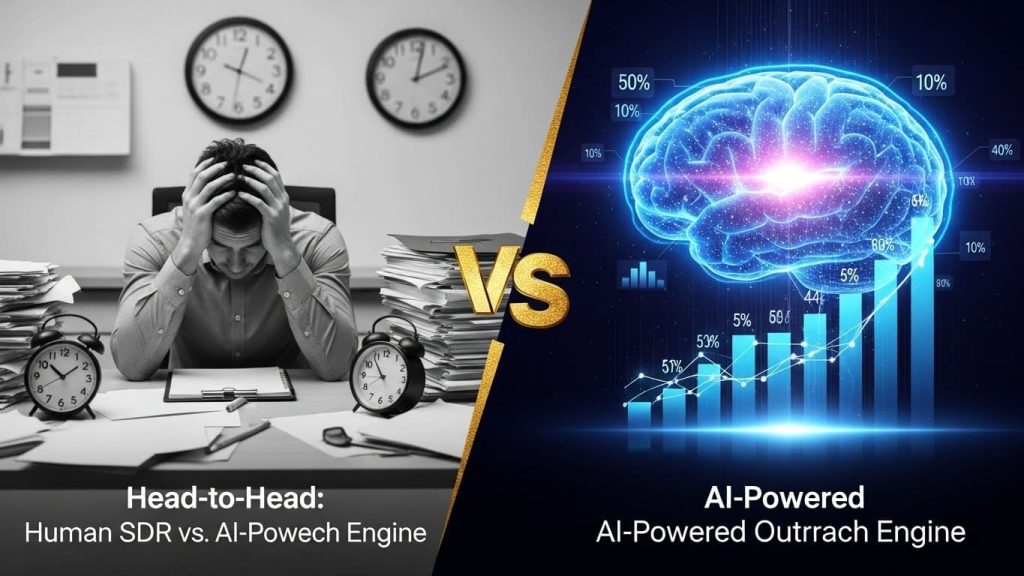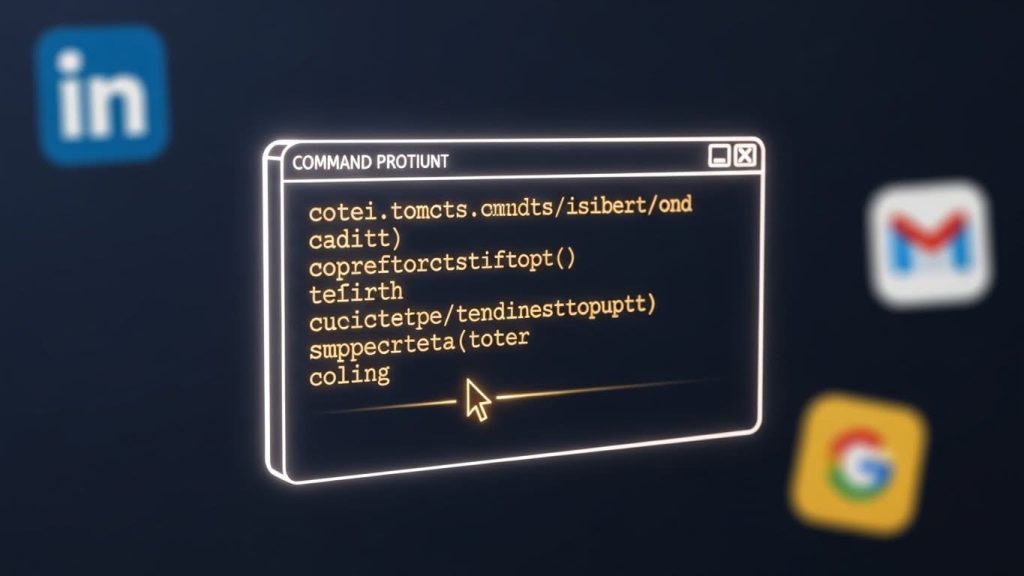In the world of artificial intelligence, theoretical knowledge forms only part of the equation. True mastery comes through hands-on experience—building models, solving problems, and learning from both successes and failures. Tutorials bridge the gap between abstract concepts and practical implementation, providing step-by-step guidance for developing real AI skills. This comprehensive guide explores the tutorial landscape, offering insights into finding quality tutorials, maximizing learning from them, and creating effective tutorials yourself.
The Value of Tutorial-Based Learning
Why Tutorials Matter
Tutorials provide structured, actionable pathways for learning complex skills. Unlike reference documentation that assumes prior knowledge or academic papers focused on novel contributions, tutorials meet learners where they are, gradually building competence through guided practice. Good tutorials break down intimidating tasks into manageable steps, building confidence alongside capability.
The hands-on nature of tutorials creates learning that sticks. Reading about neural networks provides understanding; implementing one yourself creates intuition about how adjustments affect behavior. This experiential learning transfers to new situations more effectively than passive knowledge acquisition.
Tutorials also serve as templates for future work. After completing a tutorial, you have working code that can become the foundation for your own projects. Rather than starting from scratch, you adapt proven patterns to new problems, accelerating development while reinforcing learning.
Tutorial vs. Other Learning Resources
Tutorials occupy a specific niche in the learning ecosystem. Courses provide comprehensive structured education across topics, with assignments and projects building progressively. Documentation offers authoritative references for specific functions, parameters, and behaviors. Research papers present novel methods and results. Tutorials focus on practical “how-to” guidance for specific tasks.
The tutorial format excels when you want to accomplish something concrete: train a specific model type, implement a particular technique, or solve a defined problem. When learning goals are action-oriented rather than knowledge-oriented, tutorials provide the most efficient path forward.
Types of AI Tutorials
Beginner-Friendly Introductory Tutorials
Introductory tutorials assume minimal prior knowledge, carefully explaining concepts, terminology, and prerequisites. These tutorials might cover setting up development environments, understanding basic Python programming, or implementing simple machine learning models. The best beginner tutorials anticipate common confusion points and provide clear explanations addressing them.
Quality beginner tutorials balance comprehensiveness with accessibility. They explain enough for learners to understand what they’re doing without overwhelming them with detail premature for their level. Code examples include extensive comments, and explanations connect code to concepts explicitly.
Step-by-Step Implementation Guides
Implementation tutorials walk through building complete systems or models from start to finish. These might cover creating a chatbot, implementing an image classifier, building a recommendation system, or developing a sentiment analysis tool. Each step is explained and connected to the overall goal.
The strength of implementation tutorials lies in their completeness. You see the entire process: data preparation, model architecture selection, training loops, evaluation, and even deployment considerations. This end-to-end view prevents the fragmented understanding that can result from learning components in isolation.
Technique-Specific Deep Dives
Some tutorials focus on mastering particular techniques or algorithms rather than complete applications. These might explore attention mechanisms in transformers, different approaches to handling imbalanced datasets, techniques for model interpretability, or strategies for hyperparameter optimization. These tutorials assume baseline knowledge, diving deep into nuances of specific methods.
Technique tutorials often include comparison of approaches, discussing trade-offs and appropriate use cases for each variant. They help you understand not just how to implement a technique but when and why to use it. This judgment is critical for effective AI application.
Framework and Tool Tutorials
Framework tutorials teach how to use specific libraries, platforms, or tools effectively. These might cover PyTorch fundamentals, TensorFlow model deployment, using Hugging Face transformers, or working with specific data processing libraries. Framework tutorials are typically maintained by tool creators or expert users.
These tutorials often progress from basic to advanced usage, building skills incrementally. They highlight best practices, common pitfalls, and powerful features users might overlook. Following framework tutorials from official sources ensures you learn canonical approaches rather than developing idiosyncratic patterns that complicate future learning.
Problem-Solving and Competition Walkthroughs
Competition tutorials walk through approaches to specific Kaggle competitions or other data science challenges. These tutorials are particularly valuable because they address realistic messy problems rather than cleaned examples. You see how experts approach problems: exploring data, iterating on models, and developing insights that inform improvements.
Problem-solving tutorials emphasize process over just solutions. They show dead ends and explain why certain approaches didn’t work, teaching valuable lessons about debugging and iteration. This transparent view of actual work process contrasts with polished presentations hiding struggle inherent in real development.
Domain-Specific Application Tutorials
Application tutorials focus on using AI in specific domains: healthcare diagnosis, financial forecasting, natural language processing for legal documents, computer vision for manufacturing quality control, or countless other specialized areas. These tutorials combine AI techniques with domain knowledge, addressing unique challenges and regulations of specific fields.
Domain tutorials are particularly valuable for practitioners applying AI in their fields. They speak the domain’s language, use relevant datasets, and address real concerns of that field. The intersection of technical AI knowledge and domain expertise creates especially practical, applicable learning.
Finding Quality Tutorials
Evaluating Tutorial Quality
Not all tutorials are created equal. Quality varies dramatically, from excellent resources teaching effectively to poorly written guides that confuse or misinform. When evaluating tutorials, consider several factors. Does the tutorial clearly state prerequisites and learning objectives? Are explanations clear and accurate? Is code well-commented and following best practices? Are concepts illustrated with examples? Does the tutorial work when you follow it?
Check publication or update dates. AI evolves quickly; tutorials even a couple years old may use outdated libraries, deprecated functions, or superseded techniques. While foundational concepts remain relevant, implementation details change. The best tutorials receive regular updates maintaining currency.
Look at author credentials and reputation. Tutorials from recognized experts, established organizations, or official framework documentation tend toward higher quality. User ratings, comments, and discussions can reveal whether others found tutorials helpful or encountered problems.
Where to Find Tutorials
Numerous platforms host AI tutorials. Official documentation for frameworks like TensorFlow, PyTorch, and scikit-learn includes excellent tutorials covering common tasks. These should be your first stop when learning a new tool. Framework creators understand their tools deeply and maintain tutorials alongside releases.
Educational platforms like Coursera, DataCamp, and Kaggle Learn offer structured tutorial collections. These platforms curate content and often require quality standards, though depth and teaching effectiveness still vary. Many provide interactive environments where you can run code directly without local setup.
YouTube hosts thousands of AI tutorials ranging from quick tips to comprehensive series. Video format excels at demonstrating processes and showing actual development workflows including debugging. The challenge is finding high-quality channels among the noise; look for creators with technical expertise and clear teaching style.
Blogs from AI practitioners and companies provide tutorials often born from real projects. These offer practical insights and honest discussion of challenges. Following blogs from people working in areas that interest you yields relevant, timely tutorials. Medium, Towards Data Science, and personal blogs host much of this content.
GitHub repositories often include tutorial notebooks demonstrating how to use tools, implement papers, or solve problems. These tutorials focus on code with less explanatory text, suitable for those comfortable reading code directly. The “awesome” lists on GitHub (like “awesome-machine-learning”) curate collections of tutorials and resources.
Organizing Tutorial Learning
Collecting tutorials is easy; systematic learning from them requires discipline. Maintain a personal knowledge base or learning log tracking tutorials you complete, what you learned, and how concepts connect. This creates searchable reference when you need to recall techniques later.
Avoid tutorial hopping—jumping between tutorials without completing any. This creates illusion of progress without building real capability. Select tutorials aligned with current goals and work through them fully, implementing examples and experimenting with variations. Depth beats breadth in skill development.
Consider organizing learning around projects rather than just consuming tutorials. Identify a project you want to build, then seek tutorials covering components you need. This context makes learning more motivated and immediately applicable.
Maximizing Learning from Tutorials
Active Engagement Strategies
Passive tutorial following yields minimal learning. Actively engage by typing code yourself rather than copying, even when code is provided. The act of typing reinforces learning and catches details you’d miss when copying. When you encounter errors, resist immediately checking solutions; attempt debugging yourself first.
Experiment with variations. After completing a tutorial as written, try modifications: different datasets, adjusted parameters, alternative architectures, or additional features. This experimentation develops intuition about how components interact and affect results. Some modifications will fail; understanding why teaches as much as successes.
Explain concepts aloud or in writing as if teaching someone else. This forces you to clarify understanding and reveals gaps in knowledge. Consider writing blog posts about what you learned or discussing tutorials in communities. Teaching reinforces learning powerfully.
Working Through Difficulties
You will encounter difficulties: code that doesn’t run, errors you can’t interpret, concepts that confuse. These moments are learning opportunities, not failures. Develop problem-solving approaches: read error messages carefully, search for similar issues others encountered, consult documentation, experiment with simplified versions isolating problems.
When truly stuck, seek help appropriately. Clearly describe what you tried, what you expected, and what actually happened. Include minimal code reproducing the issue. Communities respond better to thoughtful questions showing effort than to “it doesn’t work” pleas.
Document solutions to problems you solve. You’ll likely encounter similar issues later; your notes save time and solidify learning. Consider contributing solutions back to tutorial comments or forums, helping others facing similar challenges.
Building on Tutorials
Completed tutorials are starting points, not endings. Build on tutorial foundations by applying techniques to your own data and problems. This transfer from tutorial examples to real applications is where learning crystallizes into capability. You’ll discover challenges tutorials didn’t address, driving deeper understanding.
Combine concepts from multiple tutorials. Perhaps one taught image classification and another text generation; could you build a system describing images in natural language? Synthesis across tutorials develops systems thinking and creativity.
Create personal reference implementations from tutorials: clean, well-commented code you understand thoroughly and can adapt to future needs. Building a personal library of proven patterns accelerates future development.
Creating Effective Tutorials
Understanding Your Audience
Effective tutorials begin with clear understanding of the audience. What knowledge do they bring? What skills are prerequisites? What motivates their learning? Tutorials for experienced programmers learning ML differ dramatically from those for domain experts with limited coding experience. Mismatched assumptions about audience create confusion and frustration.
Define target audience explicitly. Consider creating prerequisite lists and links to resources covering necessary background. When unsure whether to explain a concept, err toward more explanation; readers can skim what they know but can’t fill gaps from omitted content.
Structuring Tutorial Content
Strong tutorials have clear structure: introduction stating what you’ll build and why it matters, prerequisites listing required knowledge and tools, setup instructions covering environment preparation, step-by-step implementation with explanation, results showing what success looks like, and conclusion summarizing key lessons.
Break complex tasks into manageable steps. Each step should accomplish something concrete and testable. This creates natural checkpoints where learners can verify progress before continuing. Too-large steps overwhelm; too-small steps frustrate. Finding the right granularity improves tutorial effectiveness.
Writing Clear Explanations
Explanation quality separates good tutorials from mediocre ones. Explain not just what code does but why you wrote it that way. Connect implementations to concepts, showing how code realizes ideas. Anticipate confusion and address it preemptively.
Use precise language while remaining accessible. Technical terminology is necessary but define terms when first introducing them. Analogies help explain abstract concepts, though be careful not to oversimplify complex ideas.
Code comments should explain intent and reasoning, not just restate what code obviously does. A comment like # Loop through data adds little; # Process each batch separately to manage memory constraints provides useful context.
Providing Working Examples
Examples must work when followed. Nothing destroys trust in a tutorial faster than code that fails when copied exactly. Test your tutorial thoroughly, ideally having others follow it to catch issues you missed. Provide specific version numbers for libraries and dependencies.
Include complete code, not fragments. While showing only relevant portions in explanations keeps focus, provide links to full working code. Readers often benefit from seeing complete context, imports, and auxiliary functions.
Share datasets or provide clear instructions for obtaining them. Tutorials using inaccessible data frustrate learners. When possible, use public datasets so anyone can follow along.
Encouraging Exploration
Great tutorials don’t just teach specific tasks; they encourage exploration and deeper learning. Suggest variations readers might try, pose questions prompting thought about extensions or modifications, and provide references for learning more about concepts introduced.
Include exercises or challenges building on tutorial content. These help learners verify understanding and provide goals for further practice. Consider providing solutions, perhaps after a delay or in a separate section, so learners can check their work.
Maintaining and Updating Tutorials
Publish tutorials with expectation of maintenance. As libraries update, code breaks. Deprecated features stop working. New better approaches emerge. Plan to revisit tutorials periodically, updating for current versions and incorporating improvements.
When tutorials have errors or improvements suggested, respond graciously. Community feedback improves content and builds positive relationships. Consider version-controlling tutorials (perhaps as Jupyter notebooks in GitHub repositories) to track changes and enable community contributions.
Tutorial Formats and Media
Written Tutorials and Blog Posts
Traditional written tutorials remain popular for their searchability, easy reference, and ability to include extensive explanation. Written format lets readers proceed at their own pace, reviewing sections as needed. Code snippets copy easily for experimentation.
Written tutorials work well when enhanced with diagrams, screenshots, and visualizations. Visual elements break up text, illustrate concepts, and show expected results. Tools like Markdown support formatting that balances readability and structure.
Jupyter Notebooks
Jupyter notebooks interleave code, results, and explanations in a single document. This format excels for data science tutorials where seeing data transformations and results alongside code is valuable. Notebooks encourage experimentation; readers can modify code and immediately see effects.
Sharing notebooks through platforms like GitHub, Google Colab, or Kaggle makes tutorials accessible and executable. Readers can run tutorials in cloud environments without local setup. This reduces friction significantly, letting learners focus on content rather than configuration.
Video Tutorials
Video format shows dynamic processes well: debugging sessions, data exploration, iterative development. Hearing thought processes verbalized provides insights text struggles to convey. Screen recording tools make creating video tutorials accessible to anyone.
Effective video tutorials balance showing with explaining. Viewers need context for what you’re doing and why, not just watching code being typed. Consider providing code and resources in video descriptions so viewers can follow along and reference later.
Interactive Tutorials
Interactive tutorials where learners execute code and see results directly in browsers provide immediate feedback loops. Platforms offering interactive environments reduce setup barriers, enabling learning to begin immediately. These environments often include built-in checks verifying correctness, providing guidance when learners struggle.
Creating interactive tutorials requires more infrastructure than simple written guides but the engagement benefits can be substantial. Gamification elements like badges or progression tracking increase motivation for some learners.
Common Tutorial Pitfalls to Avoid
Assuming Too Much Knowledge
Tutorials frequently assume background knowledge learners lack. What seems obvious to experts confuses newcomers. When in doubt, over-explain. Advanced readers skip what they know; beginners can’t fill gaps from missing information.
Skipping Setup and Prerequisites
Inadequate setup instructions cause frustration before learning even begins. Provide complete, tested instructions for environment setup, library installation, and data acquisition. Specify version numbers when they matter. Consider containerization or cloud environments to minimize setup complexity.
Providing Incomplete Code
Code fragments without context or missing imports and dependencies frustrate learners who can’t run examples. Provide complete, self-contained working code. If focusing on specific portions, indicate clearly what surrounding code exists and provide links to full implementations.
Moving Too Quickly
Rushing through explanations or skipping intermediate steps loses learners. What seems like a small logical jump to experts can be a chasm for those still building understanding. Break complex processes into smaller steps with explicit explanations.
Neglecting Error Handling and Edge Cases
Tutorials often show happy paths where everything works perfectly. Real development involves errors, edge cases, and debugging. Discussing common errors and how to handle them prepares learners for real-world work better than artificially smooth examples.
Failing to Explain “Why”
Code without explanation of reasoning teaches rote imitation, not understanding. Explain why you chose particular approaches, what alternatives exist, and what trade-offs guided decisions. This context enables learners to adapt techniques to new situations.
The Future of AI Tutorials
Personalized Learning Paths
Emerging platforms use AI to assess learner knowledge and adapt tutorial content accordingly. These systems skip what learners know and spend time on what they don’t, creating efficient personalized paths. As these technologies mature, tutorial experiences will become increasingly individualized.
AI-Assisted Tutorial Creation
Generative AI assists tutorial creation by drafting explanations, generating code examples, creating visualizations, and even suggesting improvements. While humans remain essential for ensuring quality and pedagogical soundness, AI tools can accelerate tutorial development and improve accessibility.
Integrated Learning Environments
Future tutorials may fully integrate explanation, experimentation, and assessment in cohesive environments. Rather than reading then implementing separately, learners might code alongside explanations with immediate feedback. Built-in AI assistants could answer questions and suggest experiments personalized to individual learning.
Community-Driven Evolution
Tutorials are increasingly collaborative, with communities contributing improvements, translations, and adaptations. Version-controlled tutorials accept pull requests like code. This community involvement keeps tutorials current and responsive to learner needs while distributing maintenance burden.
Conclusion
Tutorials represent one of the most effective approaches for developing practical AI skills. They bridge theory and practice, providing guided experience that builds confidence and capability. Whether you’re consuming tutorials to learn or creating them to teach, understanding what makes tutorials effective maximizes their value.
The key to learning from tutorials is active engagement: implementing examples yourself, experimenting with variations, solving problems that arise, and applying techniques to your own projects. Tutorials provide maps; you must travel the path to reach the destination. When creating tutorials, empathy for learners, clear explanations, working examples, and encouragement of exploration distinguish truly helpful guides from merely adequate ones.
As AI continues evolving rapidly, tutorials will remain essential for helping people master new tools, techniques, and applications. By engaging thoughtfully with tutorials—both as learner and creator—you participate in the collective knowledge-sharing that makes AI increasingly accessible and impactful.