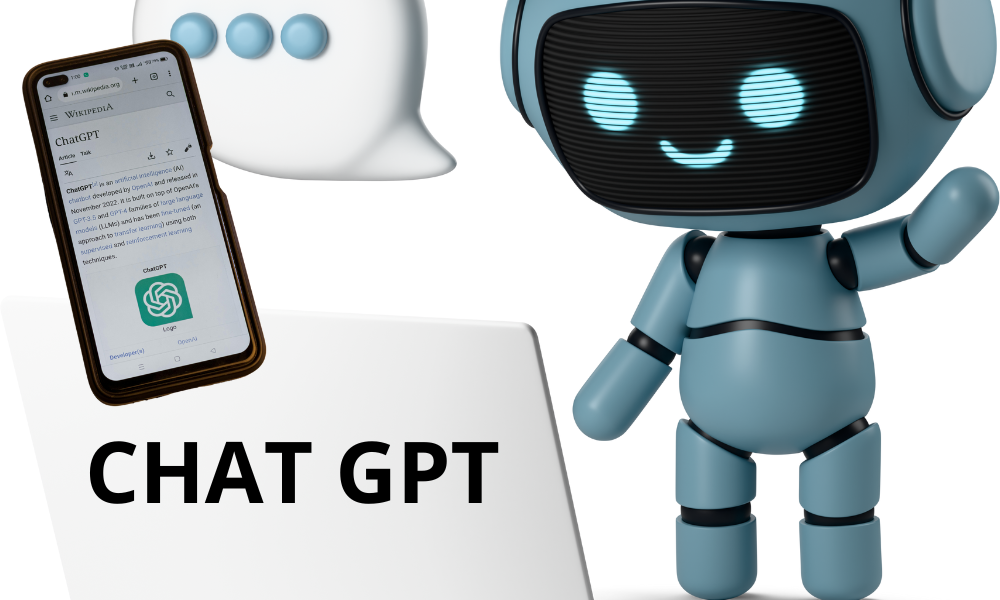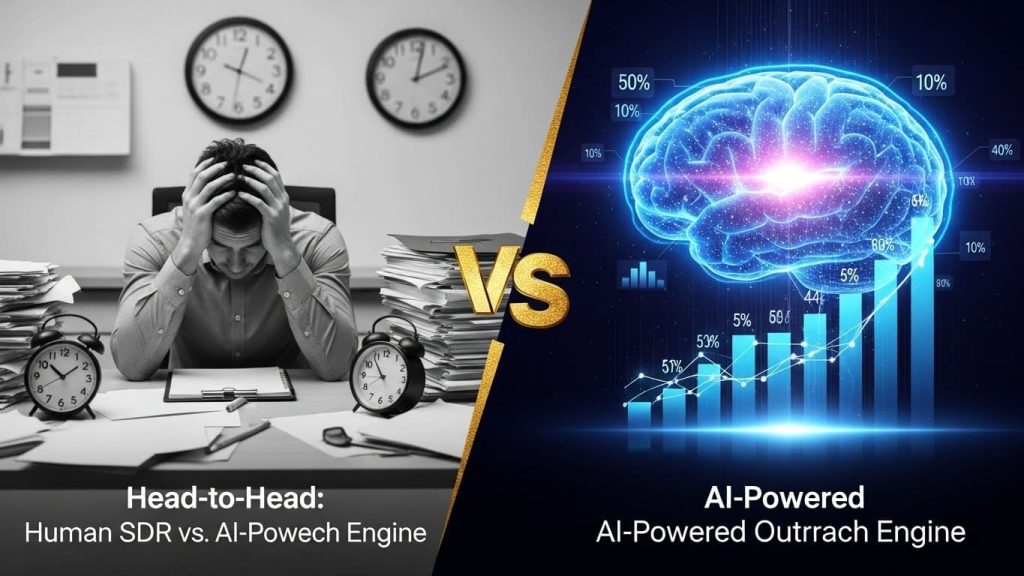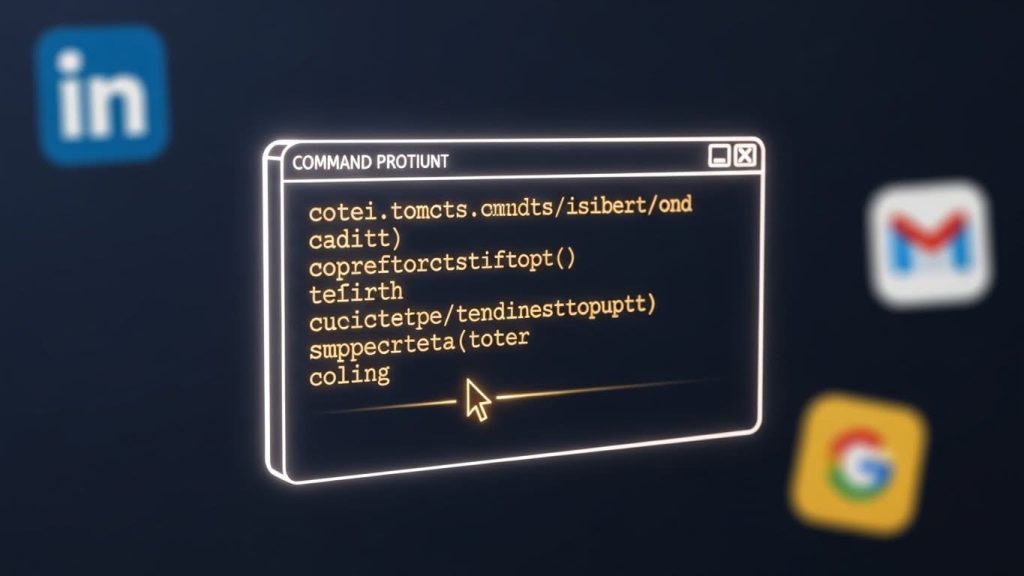What Exactly is ChatGPT?
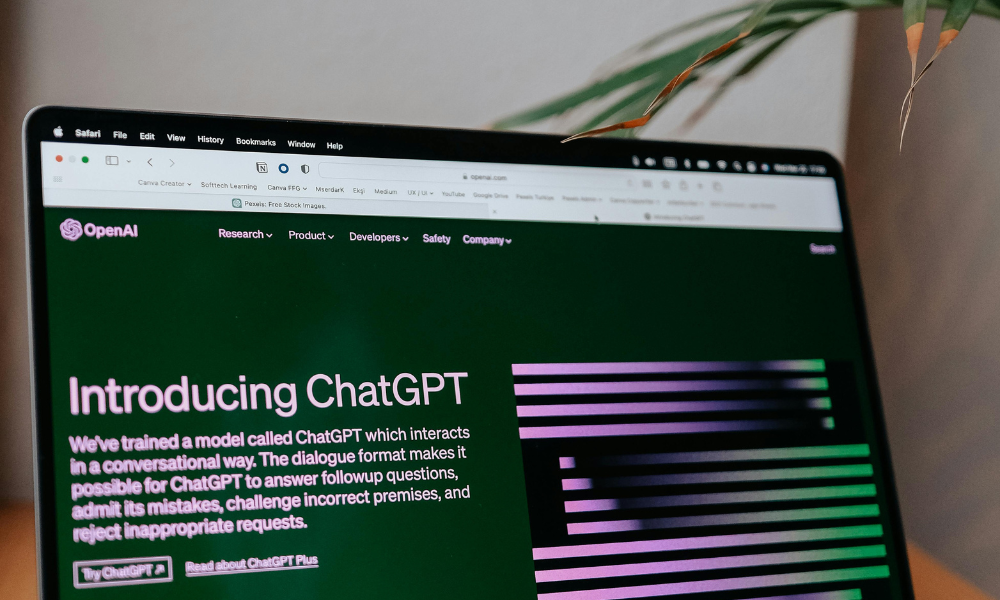
ChatGPT is a revolutionary chatbot developed by OpenAI that uses artificial intelligence to understand and generate conversational text. Unlike traditional voice assistants like Siri or Alexa, ChatGPT stands out for its ability to maintain coherent, contextual conversations across numerous topics.
Think of it as a versatile assistant that combines the knowledge of a search engine, the creativity of a writer, and the availability of a personal secretary. It was trained on a massive volume of text data (570 GB, approximately 300 billion words), giving it impressive general knowledge.
Available Versions
OpenAI offers several versions of ChatGPT, suited to different needs and budgets:
| Version | Price | Main Features | Recommended For |
|---|---|---|---|
| ChatGPT 3.5 | Free | Basic capability, 4,096 token limit | Beginners, occasional use |
| ChatGPT Plus | $20/month | Access to GPT-4, extended capacity (8,192 tokens), priority access | Professionals, advanced users |
| ChatGPT Enterprise | Custom quote | Advanced features, enhanced security | Large enterprises |
For beginners, the free version (ChatGPT 3.5) is more than sufficient to explore the tool and its capabilities.
Getting Started with ChatGPT: Setup and Basics
Creating Your Account
The first step to using ChatGPT is creating an account. Here’s how:
- Go to the official website chat.openai.com
- Click on “Sign up”
- Enter your email address and choose a secure password
- Verify your email address and phone number
Once these steps are complete, you can immediately start using ChatGPT.
Exploring the Interface
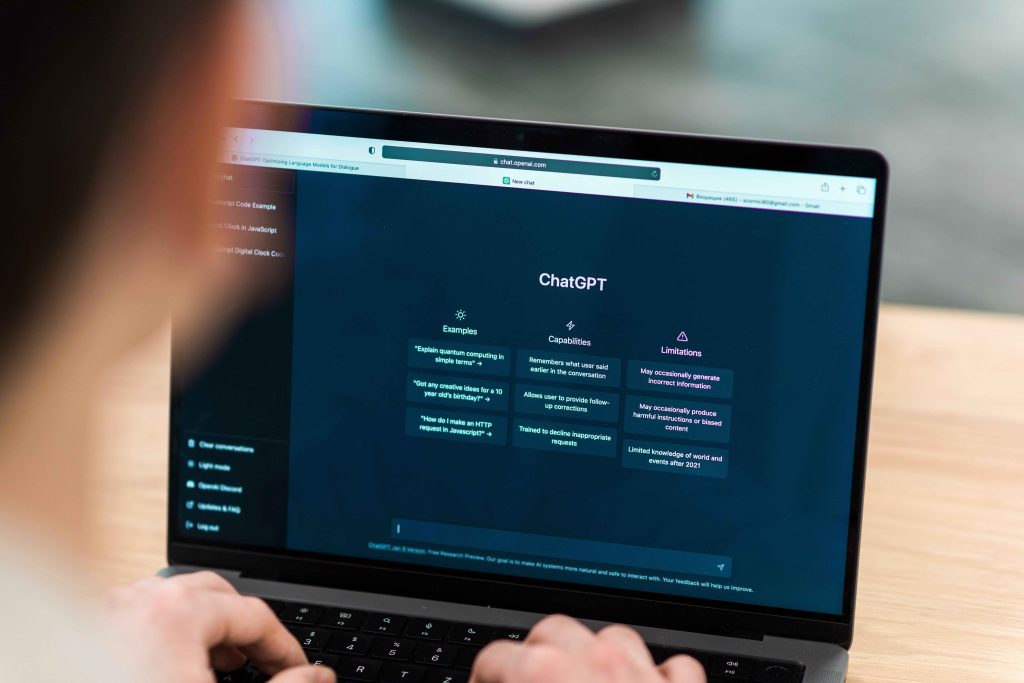
ChatGPT’s interface is deliberately simple and intuitive. You’ll mainly find:
- A conversation area displaying your exchanges with the AI
- A text field at the bottom for typing your questions (prompts)
- A sidebar with your conversation history and settings
Take a few minutes to explore the different options and familiarize yourself with the environment.
How to Communicate Effectively with ChatGPT: The Art of Prompting
Basics of a Good Prompt
A “prompt” simply refers to the question or instruction you give ChatGPT. The quality of your prompts will directly determine the relevance of the responses. Here are the fundamental principles for formulating good prompts:
- Be specific: “Write a 500-word blog post about the benefits of coffee” will get better results than “Tell me about coffee”
- Provide context: Specify the role ChatGPT should play (“Act as a teacher,” “Imagine you’re a recruiter”)
- Indicate format: Specify if you want a list, table, structured text, etc.
- Set limits: Define length, tone, or target audience
Example Prompts for Beginners
For your first experiments, here are some simple prompts you can test immediately:
- Communication: “✉️ Write an email to cancel an appointment without sounding rude”
- Cooking: “🍽️ Give me a quick recipe with eggs, pasta, and tomatoes”
- Learning: “🎥 Explain the movie ‘Inception’ as if I were 10 years old”
- Text improvement: “🧹 Help me rephrase this sentence to make it clearer: [your sentence here]”
Feel free to adapt them according to your needs and observe how ChatGPT responds differently based on the wording.
Practical Use Cases for ChatGPT in Daily Life
Boosting Your Professional Productivity
ChatGPT can save you precious time in your work:
- Writing letters: “Draft a professional letter to announce a new service to my clients”
- Meeting preparation: “Create a meeting agenda to discuss launching a new product”
- Document analysis: “Summarize this long document in 5 key points” (by pasting the relevant text)
- Content creation: “Suggest 10 article topic ideas for a gardening-focused blog”
Optimizing Personal Organization
In your personal life, ChatGPT can assist with:
- Planning: “Create a weekly schedule to balance work, exercise, and family life”
- Learning: “Suggest a program to learn Spanish basics in 30 days”
- Creativity: “Give me original ideas for my child’s birthday party”
- Daily assistance: “Suggest balanced recipe ideas for the week with ingredients I have in my fridge”
Common Mistakes and How to Avoid Them
Typical Beginner Pitfalls
Using ChatGPT involves some common pitfalls you can easily avoid:
- Too vague prompts: The more specific you are, the better the response
- Forgetting context: ChatGPT has “memory” limited to the current conversation. In a new discussion, restate important contextual elements
- Taking responses at face value: Always verify important information; ChatGPT can sometimes make mistakes
- Neglecting rephrasing: If the response doesn’t satisfy you, rephrase your request rather than giving up
Handling Technical Limitations
You might encounter some technical issues:
- Connection errors: Check your internet connection and disable your VPN if necessary
- Query limits: During peak hours, you might be limited in the number of requests
- Unavailability in your country: If ChatGPT isn’t available in your region, using a VPN might be necessary (while respecting terms of service)
Advanced Perspectives: What to Do After Mastering the Basics?
Once comfortable with ChatGPT’s basic features, you can explore more advanced uses:
- Creating your own customized GPTs: Specialized assistants for specific needs
- Using the API: To integrate ChatGPT into your own applications
- Exploring ChatGPT Plus: With access to GPT-4 and extended features
Conclusion: Your Future with ChatGPT Starts Now
ChatGPT isn’t just a technological gadget – it’s a genuine personal and professional assistant that can transform how you work, learn, and create. By starting with simple prompts and progressing toward more complex uses, you’ll quickly develop fluency that lets you get the most out of this revolutionary tool.
As Eric Sarrion notes in his book “ChatGPT: The Beginner’s Guide,” the important thing is to practice regularly and experiment without fear. Every conversation with ChatGPT is an opportunity to learn and improve your mastery of the tool.
Take action today: create your account, test one of the prompts suggested in this article, and share your first ChatGPT experience in the comments!
ChatGPT for Content Writing: Advanced Techniques to Boost Your Productivity
Discover how ChatGPT can become your personal writing assistant, multiplying your productivity by 5.
If you spend more than 2 hours per day writing emails, articles, or reports, this article will transform your way of working. As a content marketing expert, I’ve tested ChatGPT from every angle for content creation.

Magic Prompts for Busy Writers
Structuring Impactful Articles
text
"Act as an expert web writer. Create a detailed outline for a 1500-word article on [topic], with: - Captivating introduction - 3 main sections with subsections - Memorable conclusion - Effective call-to-action Target audience: [describe your audience]"
Intelligent Rephrasing
text
"Rephrase this paragraph to make it more impactful and professional, while keeping the same meaning: [paste your text]"
Optimized Writing Workflow
- Brainstorming: 5 article ideas in 2 minutes
- Structuring: Detailed outline in 30 seconds
- Writing: First draft in 5 minutes
- Optimization: Style and SEO improvement
📚 Check out our pillar article “How to Use ChatGPT for Beginners” to master the basics.
ChatGPT for Personal Development: Your Free AI Coach
Transform your habits and achieve your goals with an assistant available 24/7.
What if you had a free personal coach available at any time? ChatGPT can play this role to help you progress in all areas of your life.
Practical Daily Applications
SMART Goal Planning
text
"Act as a personal development coach. Help me define a SMART goal for [your goal] by specifying: - Specific - Measurable - Achievable - Relevant - Time-bound"
Complex Problem Solving
text
"I have a problem with [describe situation]. Can you: 1. Analyze root causes 2. Propose 3 concrete solutions 3. Give me a step-by-step action plan"
Areas of ChatGPT Excellence
- Time management: Creation of optimized schedules
- Learning: Personalized study plans
- Health: Exercise programs and nutritional advice
- Relationships: Communication improvement
🔗 For the basics, check out our complete guide “How to Use ChatGPT for Beginners”.
ChatGPT for Businesses: Revolutionize Your Productivity and Creativity
Discover how SMEs and large companies are integrating ChatGPT to save up to 10 hours per week per employee.
Artificial intelligence is no longer reserved for tech giants. Discover how ChatGPT can transform your business processes, regardless of your company’s size.
Use Cases by Department
Sales Department
text
"Write a personalized prospecting email for [product/service] aimed at [customer type] that: - Grabs attention in 3 seconds - Presents 3 key benefits - Includes an irresistible call-to-action"
Marketing Department
text
"Create a 3-month content marketing strategy around [theme] including: - Editorial calendar - Content ideas - Distribution channels - Success metrics"
Secure Implementation
Business Best Practices
- Mandatory training for teams
- Systematic human validation of outputs
- Strict confidentiality protocol
- Regular audit of uses
Security Measures
text
"Act as a cybersecurity expert. List precautions to take when using ChatGPT in business without risk of sensitive data leakage."
📖 To master the fundamentals, read our pillar article “How to Use ChatGPT for Beginners”